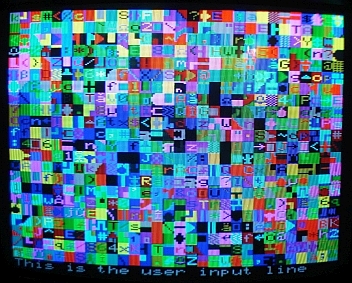| Name |
Description |
Controls |
Requirements |
Code/Download |
Screenshot |
| 1.1
SetFree |
SetFree
is a game written by KOS. You shoot missiles from your plane
to hit prisons and try to free up prisoners. If you hit your plane on a
prison or a man or the walls, a life is lost. After a number of free
men has been reached, level goes up. You have limited amount of
missiles, but you gain more missiles when freeing prisoners.
|
Left,
Right, Up, Down arrows and SPACE
|
None
|
|
 |
1.2
Arkanoid
|
Arkanoid
is the classic game. You control the bar to repel the ball which hits
on brick targets. In this version you play forever no matter how many
lives you have lost.
|
Left and Right arrows
|
None
|
|
 |
1.3
Eatman
|
This
game is a clone of the packman game. If you catch a red fruit, the
spirits for a short time whiten and can be hunted by you. The spirits,
however, are "stupid", because they only move randomly through the
labyrinth.
|
Left, Right , Up and Down
arrows
|
None
|
|
 |
1.4
Racer
|
A purple bonus point
brings 20 points, high score is stored in the internal EEPROM.
|
Left and Right arrows
|
None
|
|
 |
1.5
Pong
|
This is the well known
pong game. It is a dual player version, two people are needed to play
this.
|
Player one: left CTRL and
SHIFT keys
Player two: right CTRL and SHIFT keys
|
Two players
|
|
 |
1.6
Snake
|
This is the well known
snake game.
|
Left, Right , Up and Down
arrows
|
None
|
|
 |
1.7
PongOne
|
This is the well known
pong game. It is a single player version, you play against the computer. |
Left, Right , Up and Down
arrows
|
None
|
|
 |
1.8
H-Tron
|
This
is the well known tron game. It is a single player version, you play
against the computer. This version has been written for the CB2 micro
by RobertK.
|
Left, Right, P, SPACE and
ESC
|
None
|
|
 |
1.9 Reverse Number
|
A
sorting game in which a 9-digit number should be sorted in ascending
order with the minimum number of moves. Written by Wolfgang Schmidt
Moves examples:
L5 means: Rotate all numbers from 1 to 5 on the left side.
R6 means: Rotate all numbers from 1 to 6 on the right side.
The goal can of course be achieved through consistent sorting, by
always rotating the next number to one end and then to the desired
position. This also works if you only rotate always from the
right side or always from the left side. However, this means that too
many rotations are required, which can be minimized by clever moves
|
L and R keys followed by
numbers.
|
None
|
|
 |
| 2.0
2048 |
The
goal of the game is to create a tile with the number 2048 by moving and
combining the tiles. Please see the README file inside the zip package
for more information on the rules of the game. |
Up, Down, Left, Right
arrows and N, U, E keys |
Needs 3 program
positions, P1, P2, P3. |
P1:
P2:
P3:
Download zip file
|
 |
2.1
MastermindRK
|
This is the classic board
game "Mastermind".
The computer will generate a 4-digit colour code that you have to
break. Press Cursor Up/Down to change colour, Left/Right to change
position, Space or Enter to accept your guess, or Escape to exit. For
each guesss you get feedback made up of up to four digits: O...Correct
colour at correct position. o...Correct colour at wrong position. This
version has been written for the CB2 micro
by RobertK. |
Up, Down, Left, Right
arrows and SPACE, ENTER, ESC keys
|
None
|
|
 |
2.2
SuperBrain
|
Wolfgang's
SUPERBRAIN is a variant of the classic "MASTERMIND". There are a few
differences from the classic game. 1. There are only 10 solution
attempts. 2. Code colors never appear twice in a code. 3. The answer is
numerical and not with symbols. For each turn, "C+P" (color &
position correct) and "COL" (color correct, position incorrect) are
displayed in a table.
"SUPERBRAIN" is well suited for training and exercise purposes. The
desired code can be shown at any time using the (H)elp function.
This is useful for beginners who want to analyze their moves or to
uncover weaknesses in thinking. Strategies can also be trained very
well if the result is known. But: Ambitious players will surely not
uncover the code beforehand. The code you are looking for is always
announced at the end of the game. |
Up, Down, Left, Right
arrows and N, ENTER, ESC keys
|
None
|
Download zip file
|
 |
| 2.3
Reversi |
This is the famous
Reversi game, ported to the CB2 micro by Wolfgang.
Please see the Read_Me file inside the zip package
for the documentation of the game. |
Up, Down, Left, Right
arrows and Esc key. |
Needs 3 program
positions, P6, P7, P8. |
P1:
P2:
P3:
Download zip file
|
 |
2.4
Escape
|
This
game has been written by Franko (Walker Computing). You try to collect
elements and escape through the door, without get hitted by the
monster.
|
Up, Down, Left, Right
arrows
|
None
|
|
 |
2.5
Bounce
|
This game
has been written by Franko (Walker Computing).
You try to collect the keys and climb on the walls to open the door
without falling down.
|
Up, Down, Left, Right
arrows
|
None
|
|
 |
2.6
TicTacToe
|
This game has been
written by Saul. It is the classic Tic Tac Toe game.
Play against the computer or another player, or watch the demo
(computer to computer)
|
Numeric keypad or numbers
(representing the positions of X,O elements) and ENTER.
|
None
|
|
 |
2.7
Lights Out
|
This game has been
written by Wolfgang Schmidt. "LIGHTS OUT" is a puzzle game from the 90's and was made as a handheld brought
on the market. Please see the README file inside the zip package for more information about the game.
|
R, S, N, ESC, arrow keys and ENTER.
|
None
|
Download zip file |
 |
2.8
15-Puzzle
| This game has been
written by Wolfgang Schmidt.
The aim is to get the numbers from top left to bottom right to be
arranged in ascending order. Only the arrow keys are required for this.
The number of steps required is counted.Please see the README file inside the zip package for more information about the game.
| R, N, ESC and arrow keys.
| None
|
Download zip file |  |
2.9 RainbowRunner
| This game has been
written by KOS.The
aim is to collect all the jewels before the time runs out, without hit
on the walls. Your rainbow tail blocks you from passing trough it. The
game has been written as a demonstration of the Dithering
technique for creating more than 16 colors that the CB2 micro supports,
using special block characters with different foreground and background
colors. Notice how colorful your tail is!
| Arrow keys.
| None
| |  |
| 3.0 Batnum |
At the beginning, you
choose the number of parts (coins, stones, whatever) that should be
onto the table. Choose how many parts (min, max) can be taken away per
turn (e.g. 1-3). The aim of the game is to win the game either by
removing the last stone or to avoid leaving the last stone. The game is
played against the AVR.
|
Numbers |
None |
|
 |
| 3.1 Hammurabi | This is the famous Hammurabi game, ported to the CB2 micro by Dominik Kristen. | None. | Needs 2 program
positions, P7, P8. | P7:
P8:
|  |
| 3.2 Horse | This is a horse racing game, ported to the CB2 micro by Dominik Kristen. | None | None |
|  |
| 3.3 Lunar | This is a text mode lunar lander game written by Dominik Kristen. | None | None |
|  |
| 3.4 Blocky | This is a clone of the tetris game written by John Butler. | Ctrl, Left, Right and Down arrows | None |
|  |